In C/AL code, you can use the FILTERPAGEBUILDER data type to create a filter page that enables users to set filters on multiple tables. Filter pages contains one or more filter controls, where each filter control can be used to set filters on a specific table. In the Microsoft Dynamics NAV client, filter pages are generated at runtime and run in a modal dialog box.
For demo purpose I have created a List page on Item Table. I have added below Variables and Code on Page.

When I Run the Page, First Request page is popup to accept filters. Then my Item List Page is opened applying the filter I provided on the Request Page.
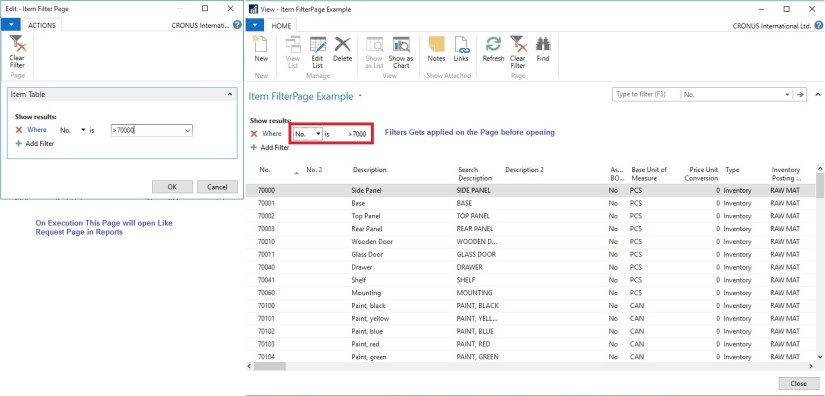
FILTERPAGEBUILER Data Type Functions
ADDTABLE Function
Adds a filter control for a table to a filter page.
ADDRECORD Function
Adds a filter control for a table to a filter page as specified by a record data type variable.
ADDRECORDREF Function
Adds filter control for a table to a filter page as specified by a recordref variable.
ADDFIELD Function
Adds a table field to the filter control for a table on filter page.
ADDFIELDNO Function
Adds a table field to the filter control for a table as specified by the field number.
GETVIEW function (FilterPageBuilder)
Gets the filter view (which defines the sort order, key, and filters) for the record in the specified filter control of a filter page.
SETVIEW Function
Sets the current filter view, which defines the sort order, key, and filters, for a record in a filter control on a filter page.
RUNMODAL Function (FilterPageBuilder)
Builds and runs the filter page.
COUNT Function (FilterPageBuilder)
Gets the number of filter controls that are specified in the FilterPageBuilder object instance.
NAME Function (FilterPageBuilder)
Gets the name of a table filter control that is included on a filter page based on an index number that is assigned to the filter control.
